How indexing works
Understanding the indexing process helps you diagnose why your Mini App may not be appearing.Your manifest must be properly configured and validated for indexing to work. See manifest documentation for required fields and validation.
1
Share your Mini App URL
Share your URL to the feed.
2
The Base app validates your manifest
The Base app fetches and validates your manifest file.
Invalid or unreachable manifests will fail indexing.
3
Your app enters the directory
Your Mini App is recorded and becomes searchable within 10 minutes.
How search works
The Base app’s search queries your Mini App’sname field from the catalog. Both exact and partial matches appear in results. Search displays your Mini App based on information you provided in your manifest.
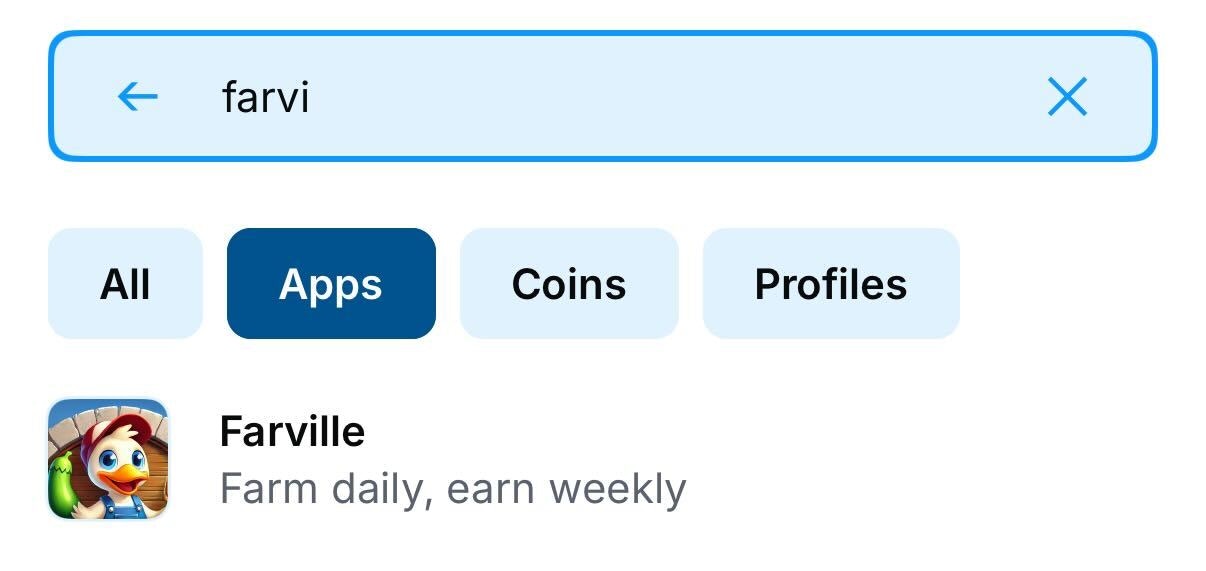
Search results in The Base app
When making changes to your manifest, you will need to share your URL to reindex.
Discovery surfaces
Category browsing
Your app appears in the category specified byprimaryCategory in your manifest. Users browse categories to discover apps by interest.
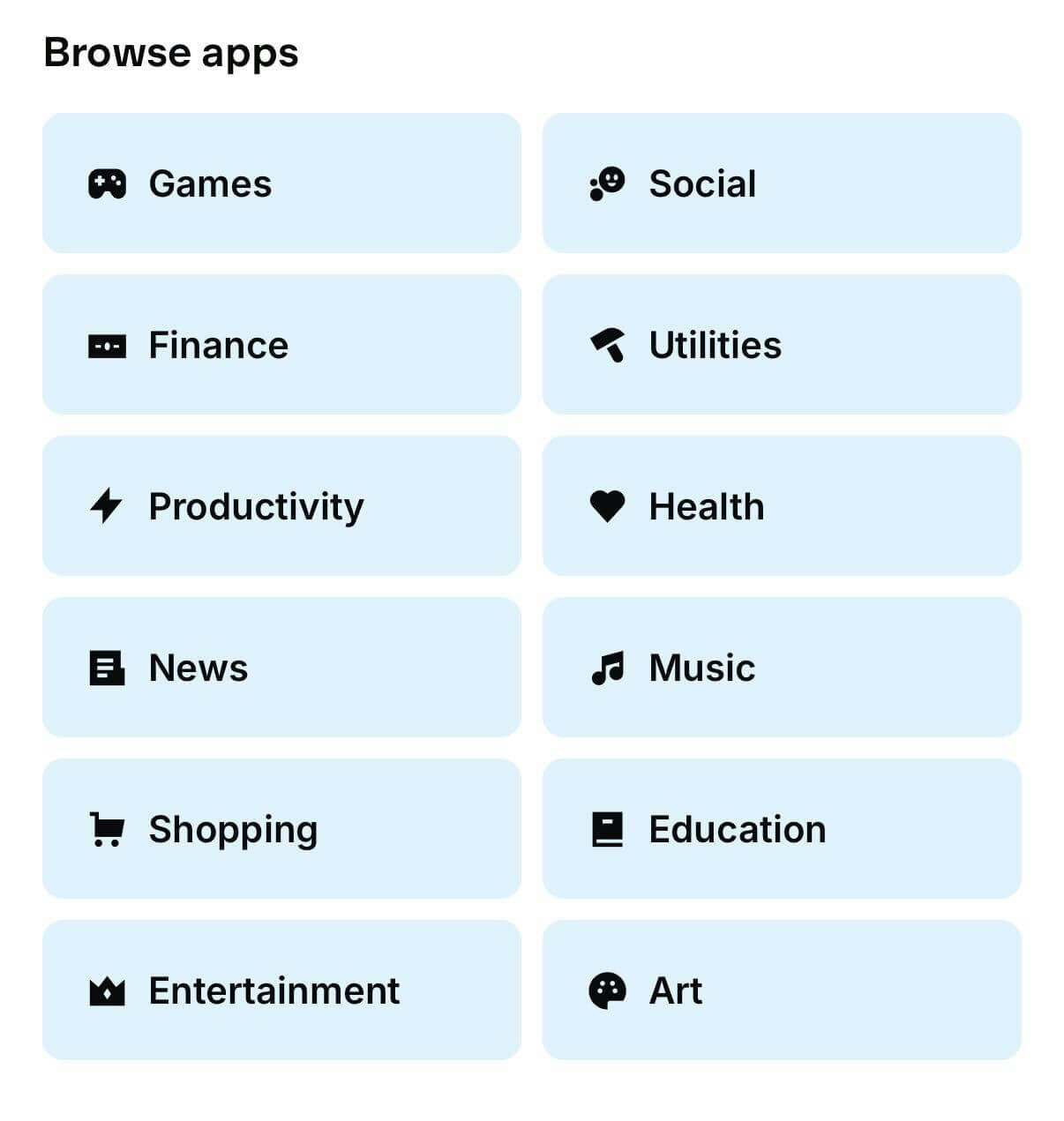
App Categories
Category rankings: Rankings use 7-day engagement metrics such as shares.
Saved apps
When users save your Mini App, it appears in their personal saved options for quick access. Prompt users to save at key moments.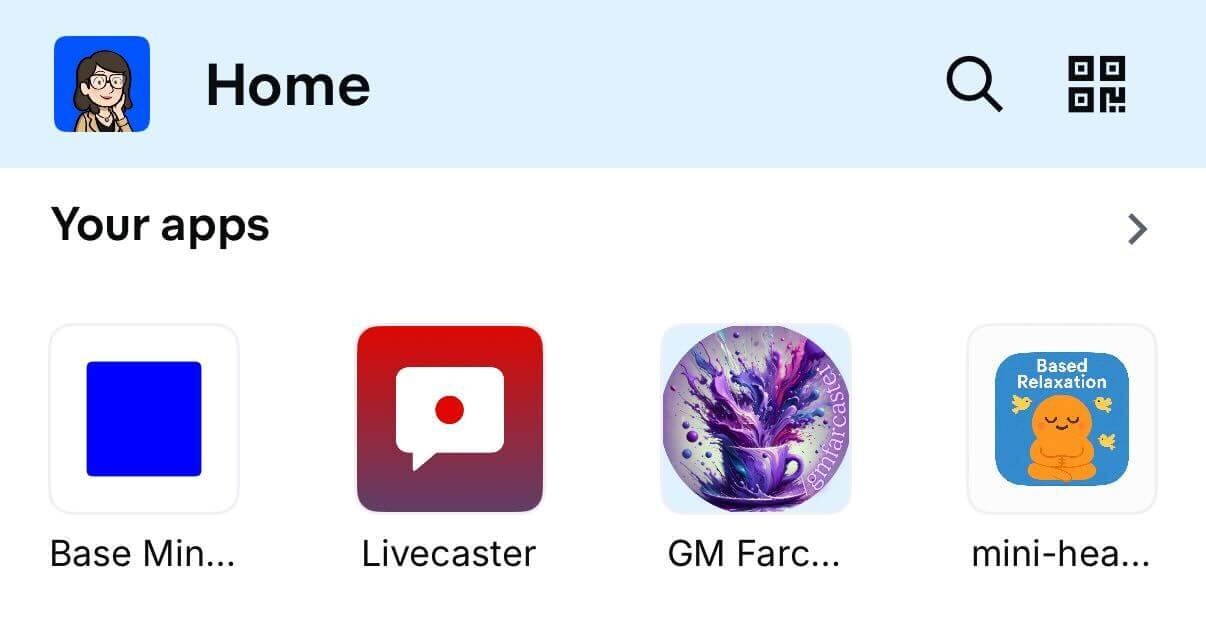
Saved Apps
Direct messages
When users share your Mini App URL in a direct message, it displays as an interactive embed. Recipients can preview and open your app directly from the conversation, withcontext.location set to messaging so you can customize the experience for shared discovery.